Ubuntu 安裝 Taiwan 新酷音和倉頡。
因為網路上安裝步驟很零碎,所以記錄在這裡。
安裝 Fcitx5 新酷音 (注音 chewing)
有注音才能夠在 Terminal 進入"下載"資料夾
# 安裝新酷音注音輸入法重新開機後即會看到鍵盤圖示在桌面右下角出現,右鍵選單會有新酷音。在設定畫面裡可以看到 Fcitx5 也安裝其它的輸入法。如下圖所示。
sudo apt install fcitx5 fcitx5-chewing fcitx5-chinese-addons
安裝 Fcitx5 倉頡、嘸蝦米等 (fcitx5-table-extra)
前一步驟安裝好 Fcitx5 後可以在簡體中文(中國)裡看到倉頡,它可以使用沒有問題。若你想使用繁體中文(台灣),我們繼續看下去。
繁體中文的 Fcitx5 倉頡確實存在,但它是透過 fcitx5-table-extra 套件提供的。但這個套件還在 Debian FTP Masters 審核。這裡就改使用 pkgs.org 提供編譯好的檔案。
這裡下載 Arch Linux Extra aarch64 (結稿時的版本為:fcitx5-table-extra-5.1.0-1-any.pkg.tar.xz)。下載後解壓縮,如下圖所示。
解壓縮後使用 Terminal 將目錄裡的資料複製到 /usr/share 目錄裡。可以使用以下指令:
sudo cp -r usr/share /usr/
# or
sudo cp -r usr/share/* /usr/share/
現在可以享受新增的輸入法囉!
和你分享。
VMWare Tools install
sudo apt-get update
sudo apt-get install open-vm-tools open-vm-tools-desktop
How to share folder between host and VM
建立分享目錄,如下圖所示:
使用 "vmware-hgfsclient" 指令確認分享目錄是否出現。
將所有分享目錄掛載指令:
sudo vmhgfs-fuse -o allow_other .host:/ /mnt/hgfs
只是每次開機都要做這個動作,還在想這個問題要怎麼解決,目前就先建立捷徑在桌面上使用。
Ubuntu-sharing Mounting and Auto Mounting
網友 @darrenpmeyer https://gist.github.com/darrenpmeyer/b69242a45197901f17bfe06e78f4dee3 這篇文章寫得太完美,照著他的步驟做就可以完成一切,這裡把關鍵的 Mounting 和 Auto-Mounting 的內容照原文貼上,以免原文搬走後找不到的情況。
Mounting
To mount the filesystem, run:
sudo mount -t fuse.vmhgfs-fuse .host:/ /mnt/hgfs -o allow_other
The shared folders will now be in subdirectories of /mnt/hgfs
Setting up auto-mounting
Add the following line to /etc/fstab:
.host:/ /mnt/hgfs fuse.vmhgfs-fuse auto,allow_other 0 0
See also
- Ubuntu繁體中文輸入法?改用Fcitx5來輸入中文吧!
- Fcitx5: Any Traditional Chinese input users know why Cangjie is simplified-only now?
- 在 Debian 11 上直接用 Fcitx 5 與嘸蝦米 (2023 年 9 月 17 日更新)
- Fcitx5-table-extra Download for Linux (rpm, tgz, txz, xbps, xz, zst)
- VMWARE + LINUX: How to share folder between host and VM









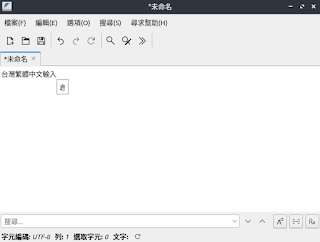


沒有留言:
張貼留言